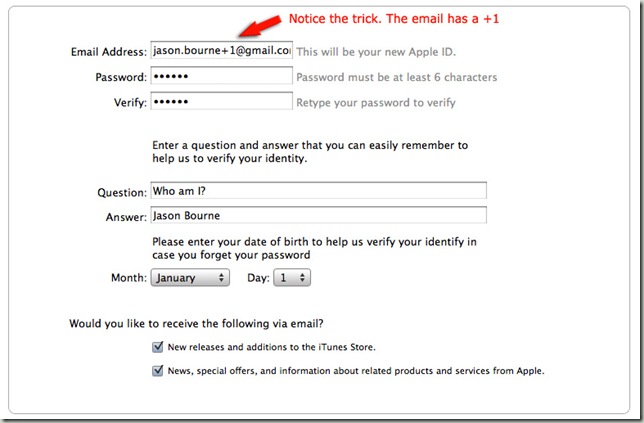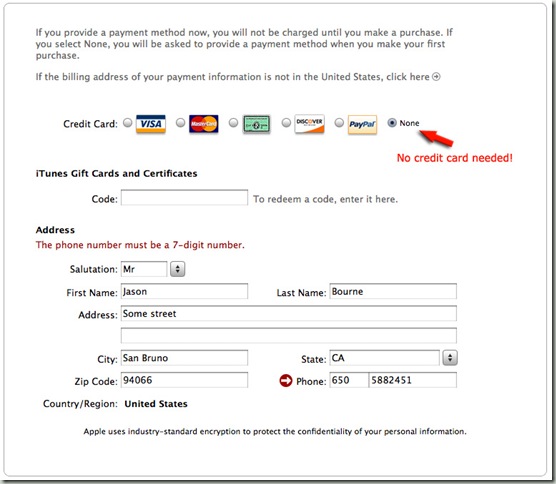If you have a non-US iTunes account, and would like to download some US-only content, you need to do this.
It is easy to register for another account, and
- you do NOT need another email address (if you use gmail),
- you do NOT need a US credit card,
- you do NOT need to stay in US (for address)
Follow these steps..
In iTunes, go to App Store and click on a FREE app.
Create a new account.
Continue, accept the terms, and continue (no screenshots provided)..
Fill in the account details. Note that we used a trick here. Let’s say your real email is [email protected], then you can register <[email protected]>. The verification email will be sent to your real email!
You can use +1, +800 or +dog. This is a gmail feature and might not work for other email providers.
Click Continue.
In the next screen, select None for Credit Card (if you have not follow the first step, you will not see None option). Many of the fields are required and will be validated eg. 7-digit number. You could enter some bogus US address. One way is to go to maps.google.com and search for Starbucks in US.
Click Continue.
Almost done. iTunes will send you an email for verification. It will be sent to your real email eg. [email protected].
Click on the verification link, login and you are done!