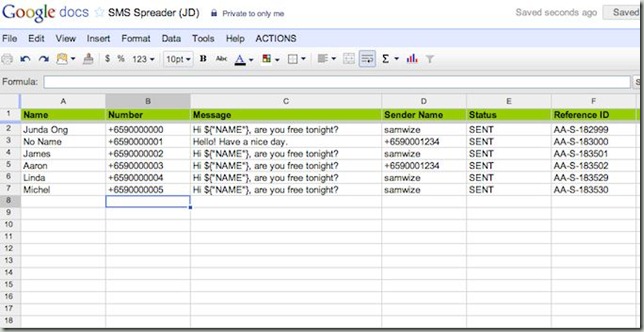There are many online websites that helps SMS marketers send thousands of SMS. You have to upload an excel file containing the mobile numbers, then configure to run the campaign.
It was never easy finding and choosing a good web service that does that well.
However, running an SMS campaign actually do not need any web services. All you need is a Google Spreadsheet with all the mobile numbers and messages that you want to send.
I am introducing to you Google Spreader – A Google Spreadsheet app that helps you send thousands of SMS.
The benefits are:
- Use what you are familiar with in SMS Marketing – spreadsheet
- Send thousands, or millions, of SMS directly from the spreadsheet
- Use placeholders such as ${“NAME”} to customize the messages
- Create campaigns and get delivery report in the same spreadsheet
- And all other benefits that Google Spreadsheet brings you!
How to use?
To use, simple open up this spreadsheet template and make a copy.
To make a copy, go to File > Make a copy. If the options is disabled, logout and login with your Gmail account.
Enter the mobile number and SMS messages in the campaign sheet. Once you are ready to blast the SMS, press ACTIONS > Send SMS at the top menu.
- ← OS X Lion can install on multiple Mac with a single purchase
- How to Send Free Message to Anyone in LinkedIn →