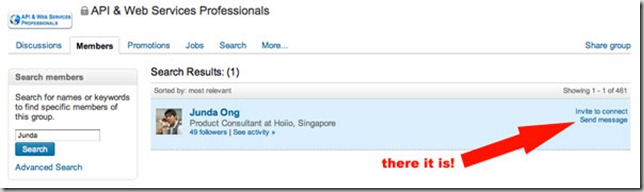No doubt LinkedIn is the biggest social network for working professionals.
LinkedIn is very useful for finding people with job opportunities, or connecting for business partnership. However, it doesn’t come cheap to use LinkedIn. To be able to send someone a message, it requires a premium account, which cost at least $30 per month (just to send 3 messages).
Follow this to send FREE messages:
- Browse someone profile
- Scroll to the section Additional Information > Groups and Associations
- Join one of his group (it might take time for admin to approve)
- Go to the Group > Members, and search his name
- Use the “Send message”
In the unfortunate event that the person did not join any group, this trick would not work. If that happens, look for clues in his profile such as twitter or website.
- ← SMS Spreader – Run SMS Campaigns using Google Spreadsheet
- PaC@Gov Website Sucks. It needs BIG Progress! →