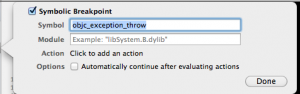There are times when you have exceptions raised in Xcode, but it breaks at UIApplicationMain in main(), and without giving you clues on where the error comes from.
There is a way to show more helpful debugging info.
Basically you need to set a breakpoint at objc_exception_throw.
If you are using Xcode 4.2, you can do the following:
- Go to Breakpoint Navigator pane (or press ⌘6)
- Click on the add icon on the bottom left
- Add symbolic breakpoint
- Enter
objc_exception_throwfor Symbol
Yeah. Find and burn those terrible bugs!
- ← The Better Guide to Installing Android SDK
- Fastest Way To Digitize All Your Business Cards (and FREE!) →