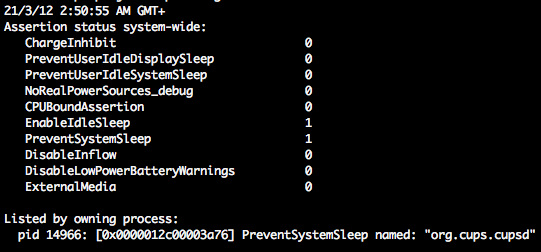Not sure since which update, my Mac OS Lion 10.7 would not go into sleep mode.
Apparently, you can find out which service is preventing your Mac from sleeping by executing the bash command:
pmset -g assertions
|
This is the result for me:
What’s wrong here is this: PreventSystemSleep named: “org.cups.cupsd”. That process is preventing my Lion from sleeping. If I kill the process, it just comes back up again.
The fix for me is to go to Preferences > Print & Scan > Delete my printer, then add again. This somehow triggers the system to really OFF printer sharing.
Insomnia solved.
UPDATE: Another possible cause could be that the printer has a pending print job. Delete the print job, and the process will terminate.
- ← Power 98 & Jia 883 Have Added Internet Streaming
- How to Cheat iPhone Apps and Games (Tiny Tower, etc) →