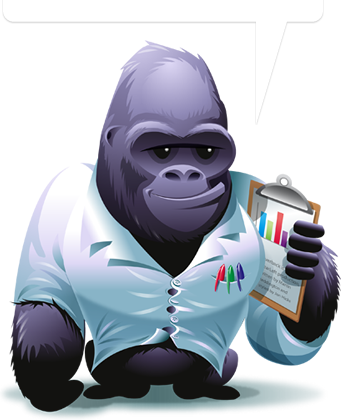I tried 3 software on my Mac for conducting usability testing for a website.
The first software is using Quick Time, which comes free with every Mac OS X. Quick Time has screen recording feature – which is minimally good enough for capturing a usability session. We all know Quick Time is not a dedicated software for usability testing. But it’s free to get started :)
I went on to try out 2 other softwares.
1. Camtasia
Camtasia has been around for like 10 years. It is the most well known software for screen recording on Windows and also on Mac.
I tried it out (free for 30 days), and I like it. It records the screen and iSight simultaneously.
It cost $99 USD.
I would probably stick with Camtasia if not for Silverback.
2. Silverback
Silverback is created by Clearleft, a user experience design consultancy company. They created this software for none other than themselves!
It works like Camtasia, with a focus for creating usability “projects” and “sessions”.
DURING a usability session, you can easily add tasks and highlights using Apple Remote. That’s very cool!
And it’s $69 USD.
Silverback is my choice!
Guerrilla usability testing software for designers and developers
PS: If you don’t know about usability testing, start with reading Steve Krug’s book.